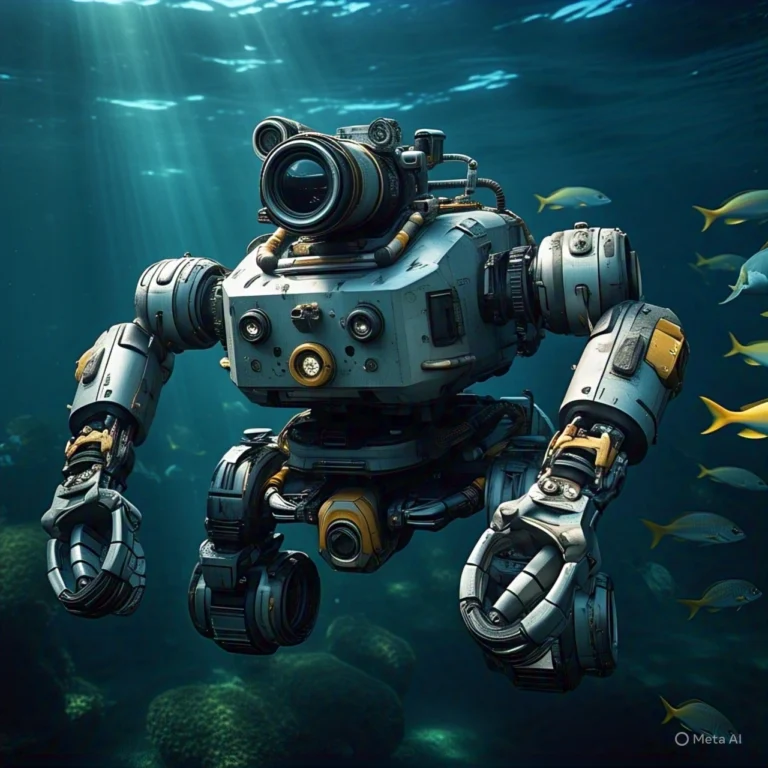Building AI Chatbots with DeepSeek LLM: A Complete Tutorial
In today’s AI-driven digital landscape, chatbots have become an integral part of online customer service, sales automation, and user engagement. With the rise of advanced language models, DeepSeek LLM (Large Language Model) stands out for building AI Chatbots.
DeepSeek LLM is a powerful solution for developers and businesses looking to build intelligent and responsive chatbots. In this complete tutorial, we’ll walk you through the process of creating AI chatbots using DeepSeek AI’s LLM, covering everything from basic setup to deployment.
🤖 What is DeepSeek AI?
DeepSeek AI is a next-generation artificial intelligence platform focused on building highly capable LLMs that understand, generate, and interact in human-like language. With DeepSeek LLM, developers can build NLP-based AI applications, especially chatbots, that exhibit contextual understanding, multilingual capabilities, and real-time response generation.
Its architecture is built on transformer technology, fine-tuned on massive datasets to ensure accuracy, fluency, and relevance in responses—qualities that make it ideal for chatbot development.
Building AI Chatbots with DeepSeek LLM
Before diving into the tutorial, let’s look at why DeepSeek AI is a top choice for chatbot development:
- Superior language understanding through NLP optimization
- Faster inference times and scalable performance
- Multilingual support for global applications
- Low-latency API integration for seamless deployment
- Cost-effective solution for startups and enterprises
These features make it perfect for businesses looking to enhance customer experience with AI chatbots that truly understand user intent.
Step-by-Step Guide: Building a Chatbot with DeepSeek LLM
Step 1: Set Up Your Development Environment
Start by installing the required dependencies. You’ll need:
- Python (3.8+)
- FastAPI or Flask (for your API framework)
- Requests or HTTP client for DeepSeek API
- Optional: Frontend tools (React.js, HTML, or Vue.js) for UI
bashCopyEditpip install fastapi uvicorn requests
Step 2: Get Access to DeepSeek API
Sign up on the DeepSeek AI platform and generate your API key. This key is essential for authenticating your chatbot’s requests to the LLM.
pythonCopyEditimport requests
API_KEY = "your_deepseek_api_key"
Step 3: Define the Chatbot Logic
Your chatbot should handle user input, send it to DeepSeek’s LLM, and display the generated response. Here’s a simplified function:
pythonCopyEditdef get_deepseek_response(prompt):
headers = {
"Authorization": f"Bearer {API_KEY}",
"Content-Type": "application/json"
}
payload = {
"prompt": prompt,
"max_tokens": 150,
"temperature": 0.7
}
response = requests.post("https://api.deepseek.com/generate", headers=headers, json=payload)
return response.json().get("text", "")
Step 4: Create a Web Interface (Optional but Recommended)
Build a front-end where users can chat with the bot. Use HTML/CSS/JavaScript or frameworks like React.js. Connect the UI with your backend using REST APIs.
Step 5: Deploy Your Chatbot
Deploy your application using platforms like:
- Vercel or Netlify (for frontend)
- Render, Heroku, or AWS Lambda (for backend)
Ensure that your bot has:
- Proper error handling
- Rate limiting
- SSL encryption
- Responsive design for mobile and desktop
Best Practices for AI Chatbot Development
- Train on domain-specific data: Fine-tune DeepSeek with your own business data if needed.
- Use NLP filters: Sanitize user input to avoid unsafe or biased outputs.
- Personalize experiences: Use user metadata to offer contextual replies.
- Ensure GDPR compliance: Handle and store user data responsibly.
SEO and Marketing Tip: Use Schema Markup and Content Clustering
To improve your chatbot tutorial’s visibility on Google:
- Use schema markup like
FAQPageorHowTostructured data - Internally link to related tutorials on NLP, chatbot integration, or LLM models
- Optimize images with
alttags using keywords like “DeepSeek chatbot example” or “AI chatbot tutorial” - Ensure mobile-first design, fast page load time, and minimal bounce rate
🤖 What is DeepSeek Chat?
Building AI chatbots with DeepSeek LLM is not only feasible but also highly effective. The model’s advanced NLP capabilities make it easy to understand complex queries, deliver coherent responses, and adapt across industries—whether it’s healthcare, e-commerce, finance, or education.
By following this complete tutorial and implementing SEO best practices, you can create a high-performing chatbot and an authoritative blog article that ranks well on Google for terms like:
- “How to build chatbots with DeepSeek”
- “DeepSeek AI chatbot tutorial”
- “Best LLM for chatbot development”